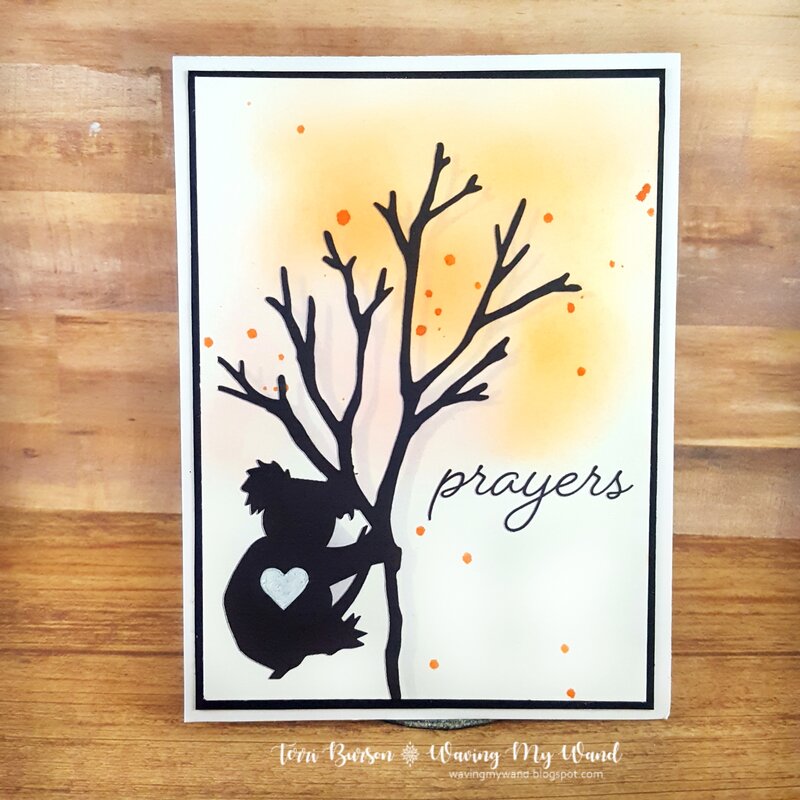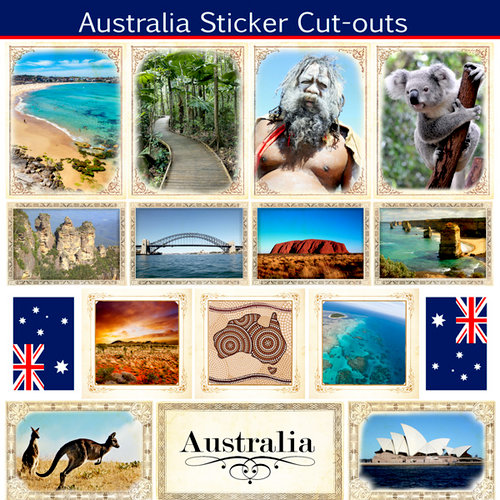Scrapbook Digital Cut File For Australia – 15 Cut Files to Benefit Australian Red Cross Society
100% of the proceeds from this Digital Cut File bundle will be given directly to the Australian Red Cross Society so that they may aid the people, wildlife, plant life, and structures affected by devastating wildfires across Australia.
note this post contains affiliate links
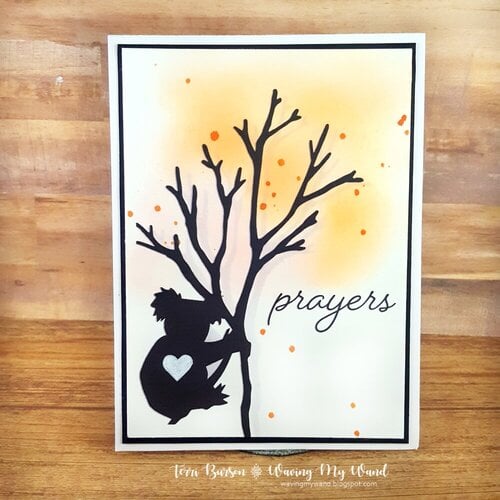 Scrapbook Store has designed this exclusive Digital Cut File bundle to show our love and support to the country of Australia as they battle devastating wildfires. When you purchase this Digital Cut File, 100% of the proceeds will be given to the Australian Red Cross Society to help people and animals in need.
Scrapbook Store has designed this exclusive Digital Cut File bundle to show our love and support to the country of Australia as they battle devastating wildfires. When you purchase this Digital Cut File, 100% of the proceeds will be given to the Australian Red Cross Society to help people and animals in need.
Description & Details
100% of the proceeds from this Digital Cut File bundle will be given directly to the Australian Red Cross Society so that they may aid the people, wildlife, plant life, and structures affected by devastating wildfires across Australia.
Contents: 10 files zipped in both .SVG and .PNG formats for use with your electronic cutting machine
Files included:
- 8 delicate botanical florals and butterflies
- 3 koala designs for card fronts and pocket cards
- 1 sentiment for t-shirts and paper crafting
Get out your Silhouette , Cricut
, Cricut , Brother
, Brother , or like machine and boot up your software to use these beautiful files. Not only will your designs be amazing, but you will also be supporting Disaster Relief and Recovery efforts across Australia.
, or like machine and boot up your software to use these beautiful files. Not only will your designs be amazing, but you will also be supporting Disaster Relief and Recovery efforts across Australia.
What are Digital Cut Files?
Cut files are digital graphics that you download onto your computer, phone, or tablet for use with your electronic cutting machine and corresponding software.
How to download your files after check-out:
There are three options for downloading your Digital Cut Files after check-out is completed.
- Locate the line item of the Digital Cut File on your order confirmation screen and click ‘Download Now‘.
- In your Scrapbook.com account order history, click on the order number where you purchased the Digital Cut File, then click ‘Download Now’.
- Access your order confirmation email in your inbox and click ‘Download Now‘ from the email.
Important Reminders:
- These are digital design files intended to be used with an electronic cutting machine
.
- Ensure you have the correct equipment and software to use these files prior to purchase.
- Refer to your electronic cutting machine’s instructions for use with materials and cut files.
- You will not be sent any physical product or supplies for this item after check-out.
Use these digital designs to create uplifting cards for those impacted by these terrible wildfires or make shirts to wear as you attend helpful volunteer efforts that will send aid to Australia. Send hope, prayers, and hugs to the people and animals all across Australia.
Here’s a Card that You can Make with this Digital Cut File.
- Crafting Coziness: Introducing the Checkmate Throw Knitting Pattern and Kit!
- Crochet a Few Great Modern Granny Square Projects
- The Perfect T Shirt Knitting Pattern for Any Time of the Year
- Versatile Quilted Carryall Eight-Pocket Tote Pattern Download
- Puppy Snuggles Car Seat Cover Crochet Pattern for Baby